This post may contain affiliate links. Please see my full Disclosure Policy for details.
Create your own digital family cookbook that you can edit and update all you want using Google Slides! Download the free template below.
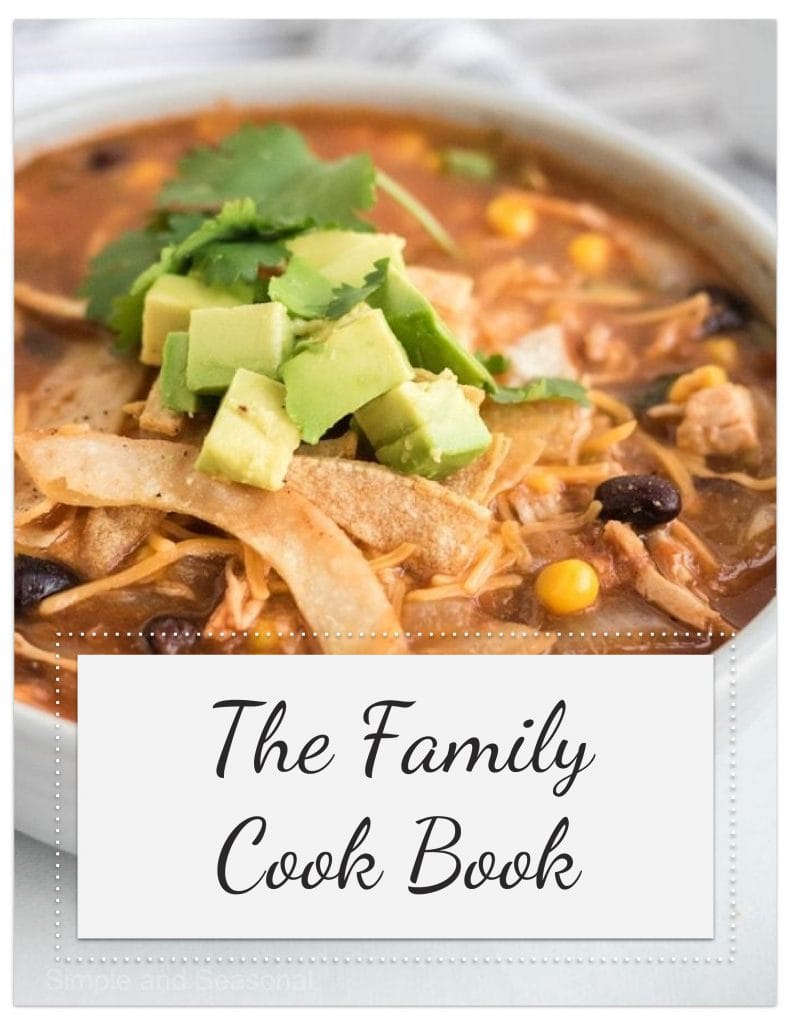
Over the years, I’ve collected many cookbooks. There are a couple I go back to over and over for the basics (I’m looking at you, Betty Crocker) and old church cookbooks are treasures to me. But we live in a digital world, and having access to my family cookbook on my phone or any computer is so handy!
The other nice thing about creating a digital family cookbook is the fact that you can add to it easily at any time. Do you have too many “Dinner” recipes? Create new subsections for individual proteins!
Have you recently started a new diet? Create a section for Keto recipes, or a section for Weight Watchers recipes. Did you just go out and buy an air fryer or pressure cooker? You can easily adjust the table of contents to suit your family’s needs.
There are ten sections on the table of contents, but they are just suggestions. Rename them, add more or duplicate the page to create another table of contents and get really detailed.
This is what the divider pages look like. There is just one included in the template, and then you can duplicate it as many times as necessary to get the sections you want. Feel free to change the photos for each section or just leave it blank!
There’s a video below demonstrating how to download and open the template, as well as how to duplicate and edit the slides for your family cookbook.
There are two different recipe card templates. Recipe 1 has room for a photo with a small recipe card. Personally, I prefer to have a picture with my recipes. It helps to know at a glance what I’m looking for and how it’s “supposed to look.” 😉
Recipe 2 would be good for longer, more complicated recipes. There’s no photo, so you have the whole page to create detailed instructions.
Editing the recipe cards to add your own content is easy. Just click on a section, delete the text that’s there and add your own. You can see a demonstration in the video below.
Think you’d rather print out recipe cards and create a binder the old fashioned way? I have some for sale in my shop-just download and print!
Once you add your email address to the box below, you’ll be sent an email with a link to download the template. The file is a PPTX file (Power Point) and to be able to edit and access it easily on your phone, it needs to be converted to Google Slides. The instructions above walk you through how to do that.
If you are already familiar with using Google Drive, this will be very easy for you. If you are more of a visual learner, I have created a video that walks you through the whole process.
I hope you get lots of use out of your new family cookbook! If you find a recipe online that you love, you can add it to your recipe card and then add the link to recipe as well, so you can always go back and find it later. That way you will see any updates that are made, can read comments, or share the recipe with your friends. Keeping it in your cookbook will just make it easy to find later. 🙂
- S’more Cookie Bars - May 30, 2025
- Toffee Apple Dip - May 27, 2025
- Kool-Aid Pie: easy no bake recipe - May 6, 2025
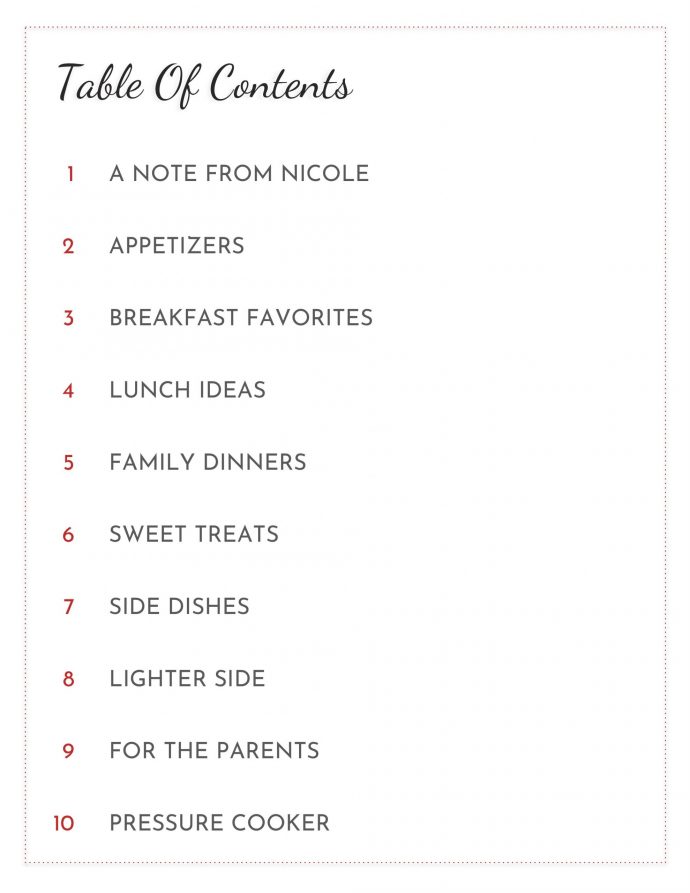
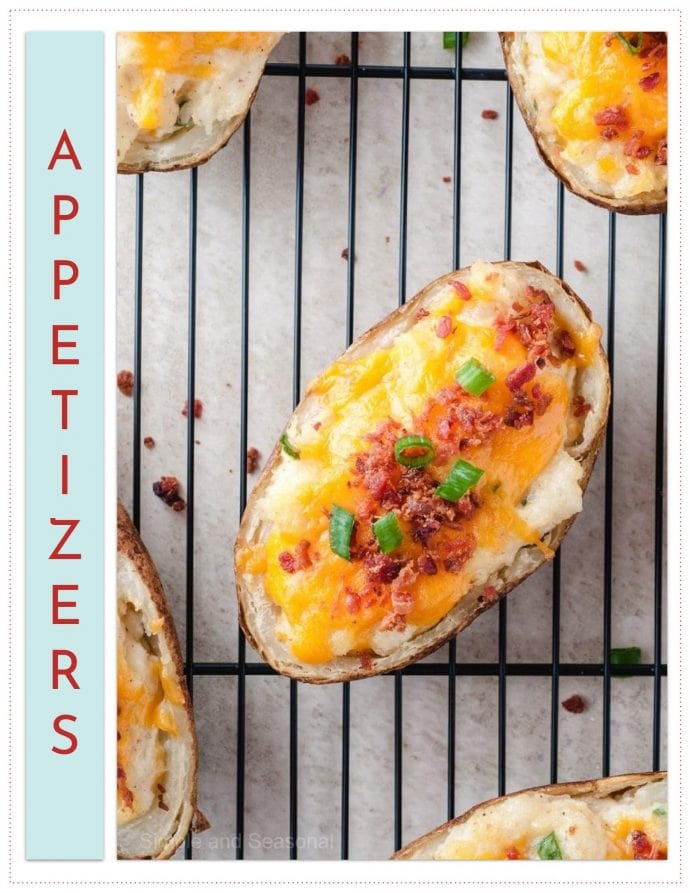
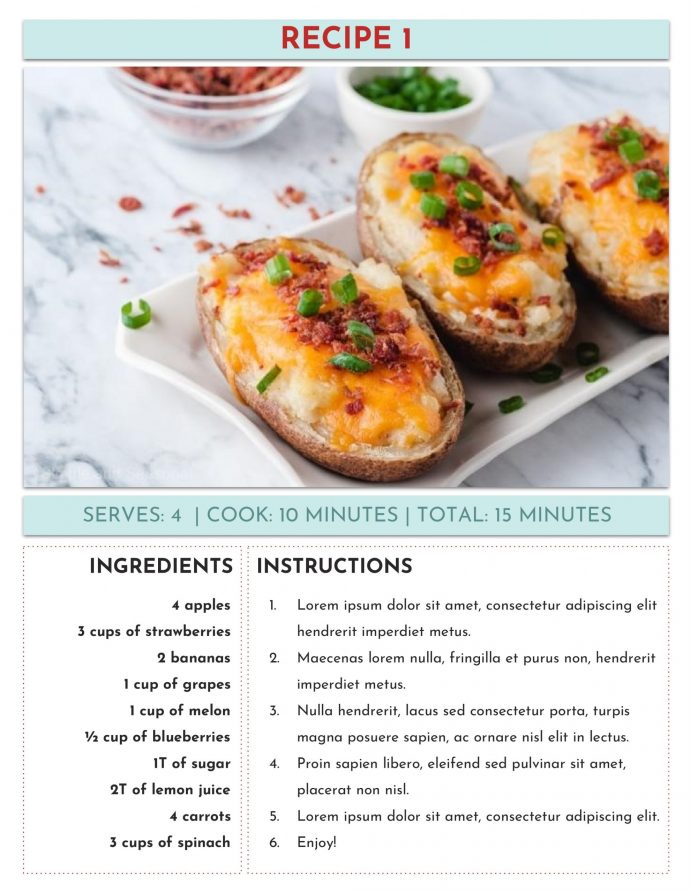
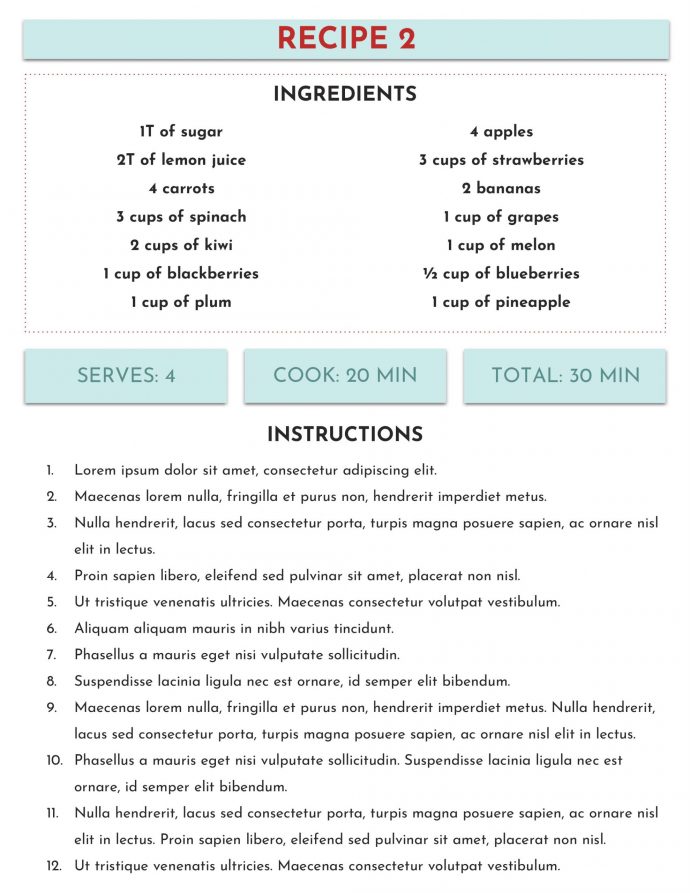
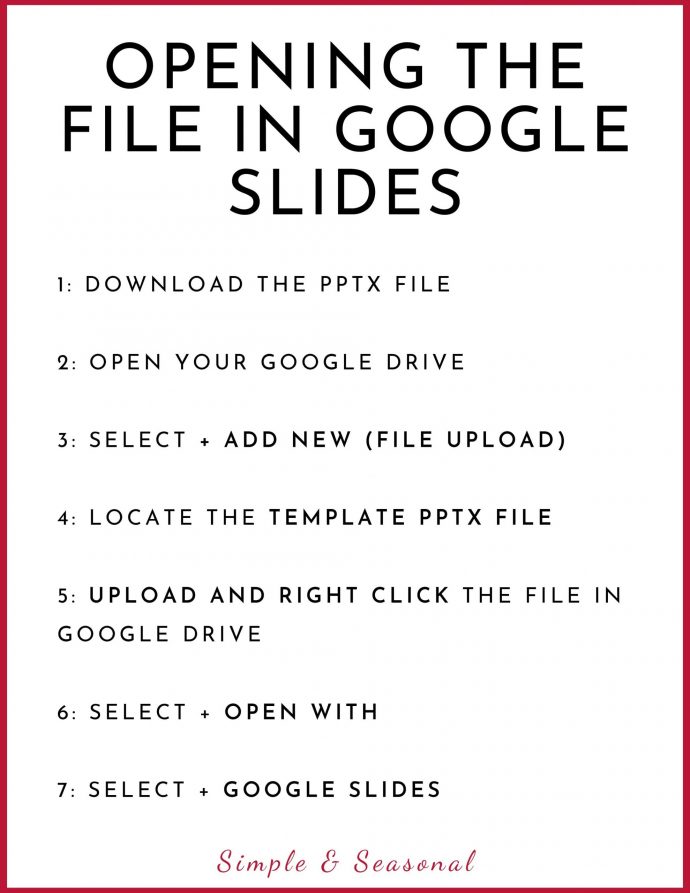




Julia says
I have nothing but blank space between the last paragraph and the video on how to download and edit
Nicole Burkholder says
Hmmm…do you have an ad blockers or pop-up blockers activated? That may be blocking that section of the post. I’ll check on my end to be sure the opt-in box is working, though. Thanks for the heads up.
Nicole Burkholder says
I just checked and your email was signed up last night-you’re good to go. Check your @live email address for the download-it was sent to you directly. 🙂
Stephanie Wallace says
Looking forward to using the cookbook! Thank you!
Jenn says
I submitted my email and have subscribed, but I never receive an email or link to download.
Nicole Burkholder says
On my end, I see your email as subscribed and you were sent an email today (marked as unopened still.) Check your spam/junk folder because most likely it got filtered out and sent to spam. (Emails with attachments will often get filtered out, especially when it’s a gmail account.)
Yvonne says
I’ve read all the comments and it’s not clear where to insert my email to then download. Thanks
Nicole Burkholder says
Underneath this last paragraph there’s a box that says SEND ME FREE RECIPES and a place to add your email address: “I hope you get lots of use out of your new family cookbook! If you find a recipe online that you love, you can add it to your recipe card and then add the link to recipe as well, so you can always go back and find it later. That way you will see any updates that are made, can read comments, or share the recipe with your friends. Keeping it in your cookbook will just make it easy to find later. 🙂”
It will email you the template directly to download from there.
kirsten says
I can’t find the video instructions. Where are they?
Nicole Burkholder says
It’s the last thing on the bottom of the post-right before the comments. If you have a pop up blocker or an ad blocker, that may be keeping it from loading. Turn off any blockers and you should see it there.
murali says
please send me the templates and the details , Thanks
Nicole Burkholder says
If you put your email address in the box down at the bottom of the post and hit “subscribe” (it’s just above the video at the end of the post), it will be sent directly to you, along with instructions on how to download it, edit it, share it, etc. 🙂
Patricia Sands says
Please send me the recipe template
Nicole Burkholder says
If you put your email address in the box down at the bottom of the post and hit “subscribe” (it’s just above the video at the end of the post), it will be sent directly to you, along with instructions on how to download it, edit it, share it, etc. 🙂
Amanda C says
Wanting a copy of this please!
Nicole Burkholder says
If you put your email address in the box down at the bottom of the post, it will be sent directly to you, along with instructions on how to download it, edit it, share it, etc. 🙂
Amanda C says
I included my email with the post and it is asking for it again to comment here. I am not seeing any other place to put my email.
Nicole Burkholder says
Hmmm…so you already put it in the box and didn’t get an immediate reply? There may be an issue with the email provider. Let me double check on my side and see if I can figure it out. If not, I can send it directly to your email listed here in the comment. Sorry for the hassle!
Jaymie says
I would like a copy of the template.
Nicole Burkholder says
If you put your email address in the box down at the bottom of the post, it will be sent directly to you, along with instructions on how to download it, edit it, share it, etc. 🙂
Crystal Schutter says
Could I please get a copy of this cookbook template? Thank you!
Nicole Burkholder says
If you put your email address in the box down at the bottom of the post, it will be sent directly to you, along with instructions on how to download it, edit it, share it, etc. 🙂
Tammy Ferry says
Please email me your cookbook template. This may be just what I’ve been looking for. Thank you for sharing!
Nicole Burkholder says
If you put your email address in the box down at the bottom of the post, it will be sent directly to you, along with instructions on how to download it, edit it, share it, etc. 🙂
Sussie says
Hello I would very much like to receive your downloadable cookbook form.
Thank you!
Nicole Burkholder says
If you put your email address in the box down at the bottom of the post, it will be sent directly to you, along with instructions on how to download it, edit it, share it, etc. 🙂
Kim Wright says
Would love a copy of the recipe book!
Nicole Burkholder says
If you put your email address in the box down at the bottom of the post, it will be sent directly to you, along with instructions on how to download it, edit it, share it, etc. 🙂
Melody says
Hello,
I would love a copy of this file.
Thank youy
Nicole Burkholder says
If you put your email address in the box down at the bottom of the post, it will be sent directly to you, along with instructions on how to download it, edit it, share it, etc. 🙂
Eileen Harte says
Thank you for creating this!
Nicole Burkholder says
You’re welcome! Enjoy 🙂
EZ says
Template please and thank you
Nicole Burkholder says
If you put your email address in the box down at the bottom of the post, it will be sent directly to you, along with instructions on how to download it, edit it, share it, etc. 🙂
Toni Stove says
Looking for this
Nicole Burkholder says
If you added your email to the box at the bottom of the post, it should be sent directly to you. Be sure to check your spam folders just in case!
Crystal Jacob says
Thank so Much for this. My kids are about to leave home and want my recipes. They do better with digital recipes than paper ones. I would love to share my recipes this way. You are so kind.
Blessings
Chandra B Fles says
Looking forward to checking it out. Thanks for sharing!
Nicole Ellis says
This is wonderful
Betsy Savoie says
Love this!!!
Morganna Pogue says
Thank you!
Leslie Kae Hollaway says
Thank you –
Judy says
I don’t see the box to add your email.
Nicole Burkholder says
It’s down at the bottom right about the video that shows you how to download and edit it. It’s titled something like “SEND ME FREE RECIPES” and mentions the cookbook template.
Kim Ross says
Looking forward to this project. Thanks for the help.
Bree says
would love th template.
Nicole Burkholder says
If you enter your email address in the box at the bottom of the post, it will be sent directly to you, along with instruction details. Be sure to check your spam/junk folder because attachments often get emails filtered out!