This post may contain affiliate links. Please see my full Disclosure Policy for details.
Create your own digital family cookbook that you can edit and update all you want using Google Slides! Download the free template below.
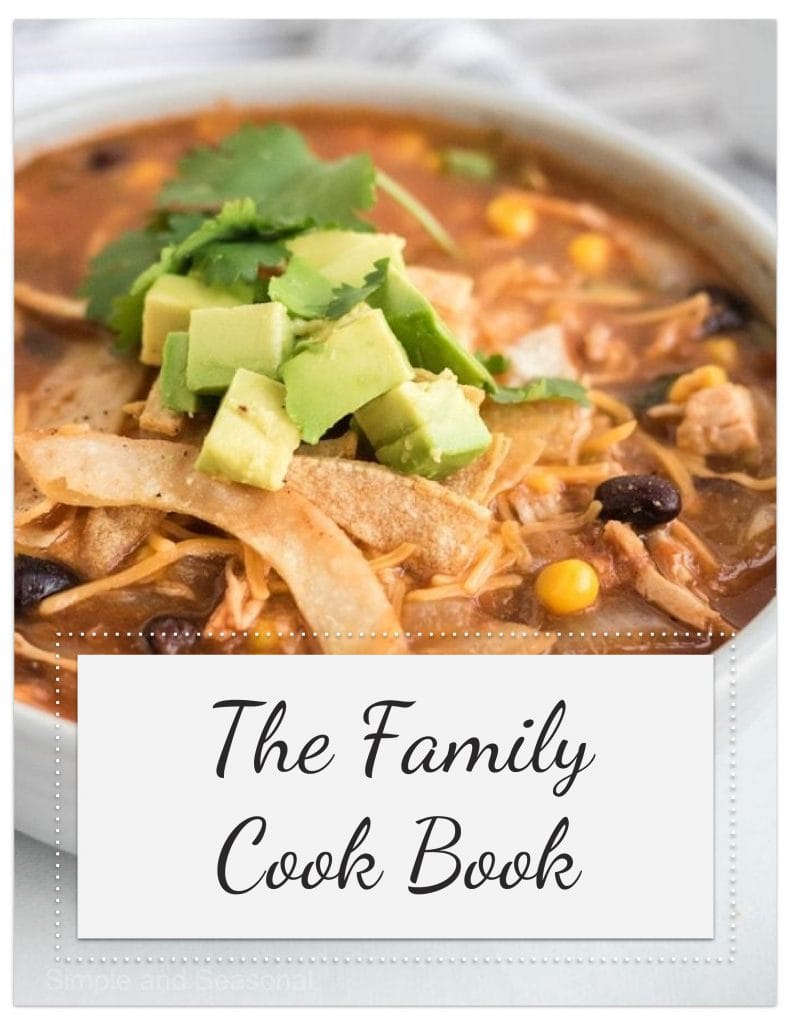
Over the years, I’ve collected many cookbooks. There are a couple I go back to over and over for the basics (I’m looking at you, Betty Crocker) and old church cookbooks are treasures to me. But we live in a digital world, and having access to my family cookbook on my phone or any computer is so handy!
The other nice thing about creating a digital family cookbook is the fact that you can add to it easily at any time. Do you have too many “Dinner” recipes? Create new subsections for individual proteins!
Have you recently started a new diet? Create a section for Keto recipes, or a section for Weight Watchers recipes. Did you just go out and buy an air fryer or pressure cooker? You can easily adjust the table of contents to suit your family’s needs.
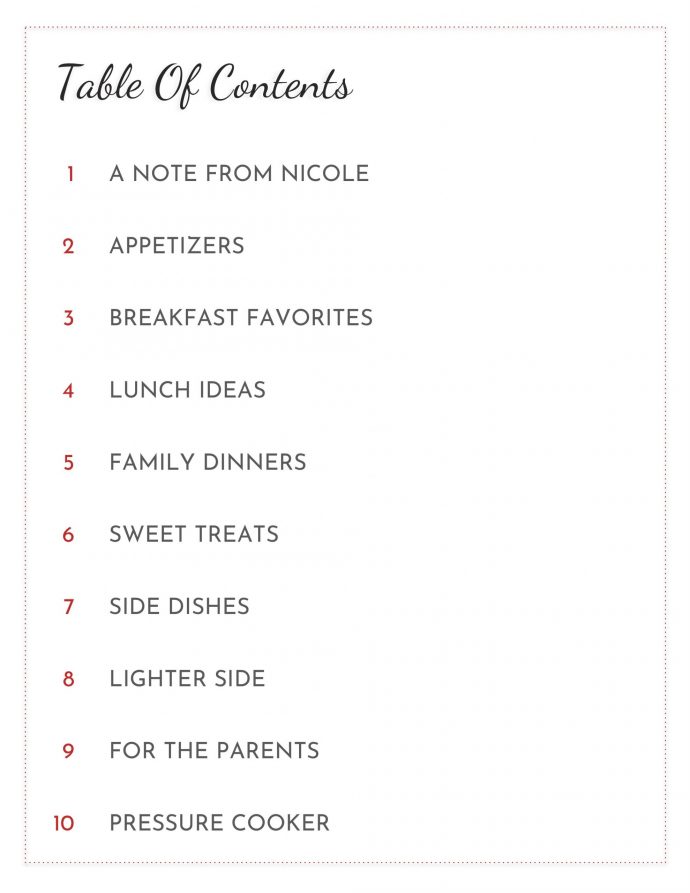
There are ten sections on the table of contents, but they are just suggestions. Rename them, add more or duplicate the page to create another table of contents and get really detailed.
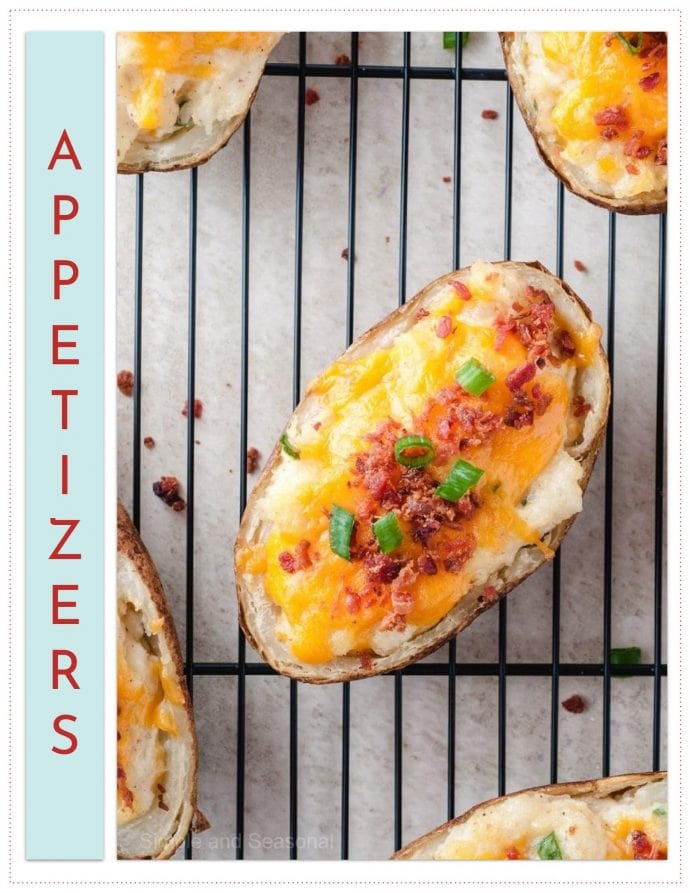
This is what the divider pages look like. There is just one included in the template, and then you can duplicate it as many times as necessary to get the sections you want. Feel free to change the photos for each section or just leave it blank!
There’s a video below demonstrating how to download and open the template, as well as how to duplicate and edit the slides for your family cookbook.
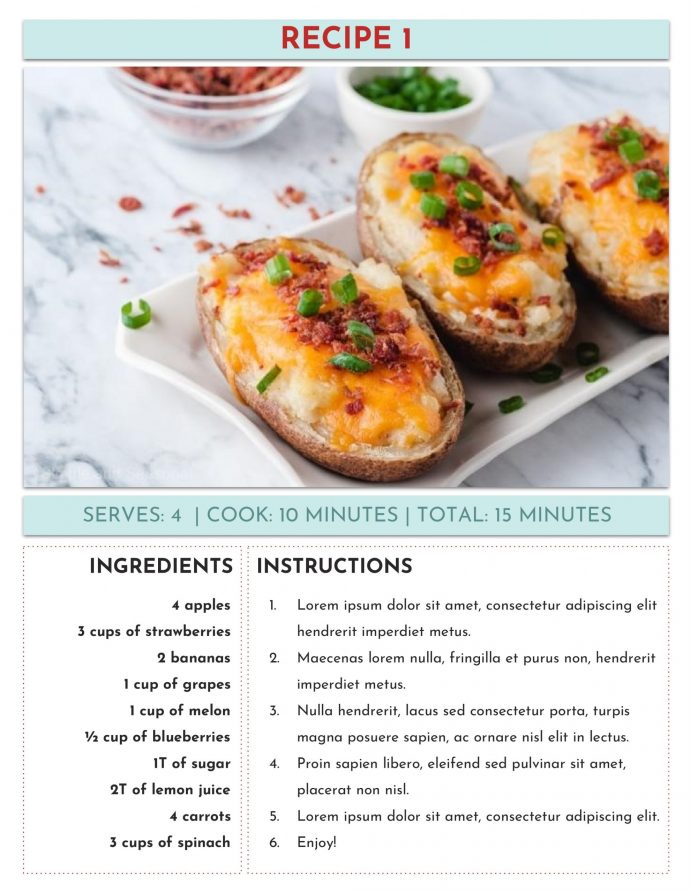
There are two different recipe card templates. Recipe 1 has room for a photo with a small recipe card. Personally, I prefer to have a picture with my recipes. It helps to know at a glance what I’m looking for and how it’s “supposed to look.” 😉
Recipe 2 would be good for longer, more complicated recipes. There’s no photo, so you have the whole page to create detailed instructions.
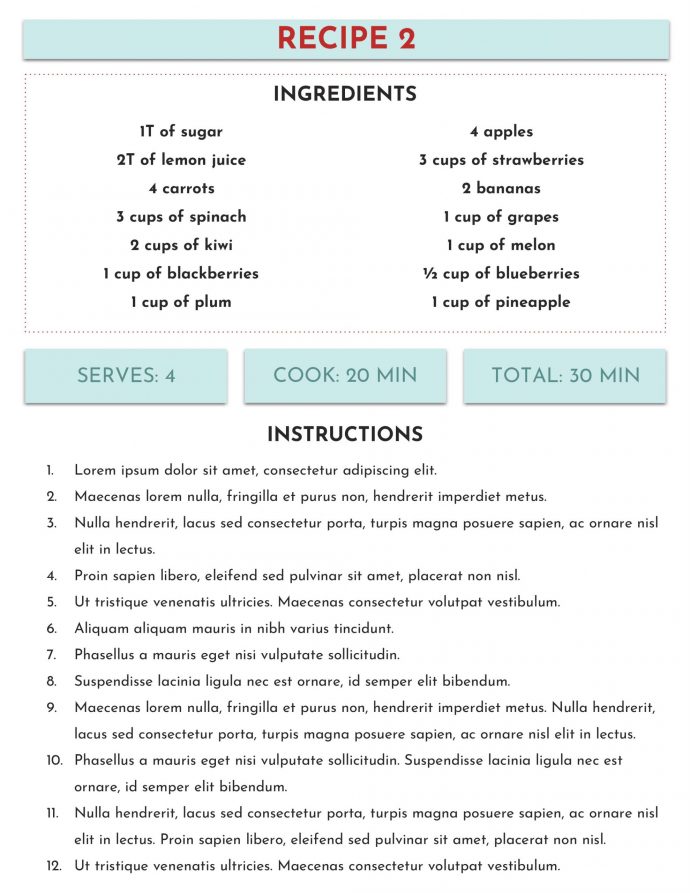
Editing the recipe cards to add your own content is easy. Just click on a section, delete the text that’s there and add your own. You can see a demonstration in the video below.
Think you’d rather print out recipe cards and create a binder the old fashioned way? I have some for sale in my shop-just download and print!
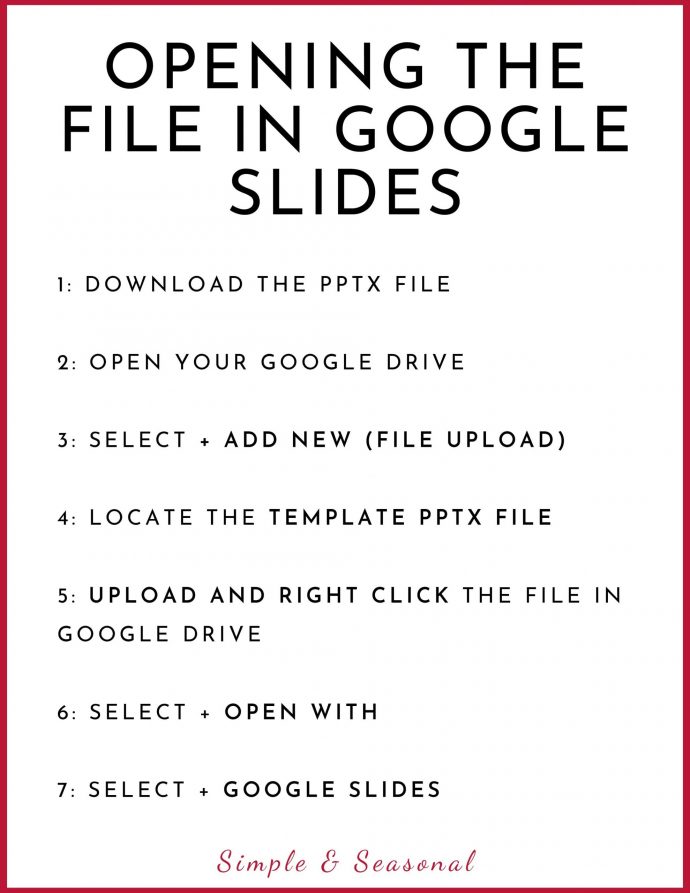
Once you add your email address to the box below, you’ll be sent an email with a link to download the template. The file is a PPTX file (Power Point) and to be able to edit and access it easily on your phone, it needs to be converted to Google Slides. The instructions above walk you through how to do that.
If you are already familiar with using Google Drive, this will be very easy for you. If you are more of a visual learner, I have created a video that walks you through the whole process.
I hope you get lots of use out of your new family cookbook! If you find a recipe online that you love, you can add it to your recipe card and then add the link to recipe as well, so you can always go back and find it later. That way you will see any updates that are made, can read comments, or share the recipe with your friends. Keeping it in your cookbook will just make it easy to find later. 🙂
- Tex-Mex Casserole - February 17, 2026
- Hot Cocoa Spoons - September 22, 2025
- Pecan Upside Down Cake - September 16, 2025



Bella Rymkiewicz says
Would you be able to send me the link?
Nicole Burkholder says
You need to input your email in the box at the bottom of the post and it will emailed directly to you, along with instructions for editing and sharing it with your family. Thanks!
El says
Hello! I can’t find where to get the recipe book. Please let me know!
Nicole Burkholder says
It will emailed directly to you-just put your email address in the box at the end of the post. You would have scrolled past it to get to the comment box. Make sure you don’t have pop up blockers on. Sometimes people use filters that prevent it from showing up.
Gray says
I’ve submitted my email address two times and have not received a response. I am checking spam folder.
Nicole Burkholder says
On my end, I have you down as subscribed on the 8th and you’ve been sent 2 emails but haven’t opened either one of them. Try searching “simple and seasonal” in your spam/junk folder as well as trash. If it still isn’t coming up, I can try to email it to you directly. Let me know!
Emily says
Hello,
I can’t find a place to add my email to get the download sent over to me.
I promise I have looked everywhere.
Nicole Burkholder says
You’re not alone. I think some people have pop up blockers and even though that shouldn’t really matter, they block the form from loading. If you let me know what email address you’d like it sent to, I can get it plugged in on my side of things.
Nicole Burkholder says
Actually, my email records show that you signed up, were sent and email and opened it at 1:00 today, so you must have figured it out 🙂
Nancy says
Great idea! How do my family members access the digital cookbook?
Nicole Burkholder says
It’s built in Google Drive, so you just need to share access to the file with them and they can edit it directly. (there are instructions on how to do that in the email that is sent with the template.)
Ana says
I would like to have this file as my students are learning about food and recipies. Thanks!
Nicole Burkholder says
Entering your email address in the box at the bottom of post triggers an automatic email that sends the template to you as well as instructions for downloading/editing, etc. If you didn’t receive one immediately, please check your spam folder. Emails with attachments often get filtered out as spam, even when they aren’t sales emails or spammy links. 🙂
Ana says
Thanks!
Margarita Del Angel says
I did not see a box to enter my email for the digital file.
Nicole Burkholder says
It’s down at the bottom of the post, just above the video and before the comments. If you left a comment, you had to scroll past it to get to the comment section.
Actually, I just went to check on my end- you already filled it out this morning at 11:17PST. It generated and sent you an email with the cookbook download to the @misdmail address.
My records show that the email hasn’t been opened yet. If you don’t see it in your inbox, check your spam/junk folder. Emails with attachments often get filtered out as spam.
Kathy R says
I would have liked a direct link to download the cookbook template. Hopefully this will trigger a link to the download.
Nicole Burkholder says
Entering your email address in the box at the bottom of post triggers an automatic email that sends the template to you as well as instructions for downloading/editing, etc. If you didn’t receive one immediately, please check your spam folder. Emails with attachments often get filtered out as spam, even when they aren’t sales emails or spammy links. 🙂
Julie says
please send me online cookbook. thanks!
Nicole Burkholder says
Did you enter your email address in the box at the bottom of the post? It will be sent to you automatically after entering it there.
Orlo Alva Flock says
No email box at bottom. Please send me temple. Thank you!
Maybe you need to just add “leave a comment and I’ll have your email.”
Nicole Burkholder says
I had people use it to sign up as early as 9:00 this morning, so I know the form is there and works. I believe the issue is on the user end-a lot of people use ad blockers or popup blockers and for some reason this gets stuck in that I suppose. I prefer for people to use the box because then it’s automated and I don’t have to be involved at all. The comment section is the backup, I guess. 🙂 I’ll get your email plugged in and you should receive the template and follow up instructions today. Thanks!
Casey Mercer says
I cannot find the box to add my email.
Nicole Burkholder says
It looks like you found it-I can see your email was added this morning at 4:26, you were sent an email, opened it and clicked on the link. Perhaps the box disappeared after you entered your information. Either way, you’ve got it now 🙂
Kathy Loye says
Subscribe
Looking for the cookbook template. Thanks!
Nicole Burkholder says
If you put your email address in the box down at the bottom of the post(it’s framed in red and says something like “sign up for free recipes!” and hit “subscribe” (it’s just above the video at the end of the post), it will be sent directly to you, along with instructions on how to download it, edit it, share it, etc. 🙂
Lauren says
Could you send me the cookbook template please? I don’t see anywhere to subscribe/enter my email address.
Thank you!
Lori says
Hi! Can you send me the online cookbook template please?
Nicole Burkholder says
Underneath this last paragraph there’s a box that says SEND ME FREE RECIPES and a place to add your email address: “I hope you get lots of use out of your new family cookbook! If you find a recipe online that you love, you can add it to your recipe card and then add the link to recipe as well, so you can always go back and find it later. That way you will see any updates that are made, can read comments, or share the recipe with your friends. Keeping it in your cookbook will just make it easy to find later. 🙂”
It will email you the template directly to download from there.
Stephanie May says
Could you send me the family cookbook template please?
Nicole Burkholder says
If you put your email address in the box down at the bottom of the post and hit “subscribe” (it’s just above the video at the end of the post), it will be sent directly to you, along with instructions on how to download it, edit it, share it, etc. 🙂
Lisa says
Hello,
I do not have a place to input my email address. I have blocked ads and looked at everything you have suggested:)
Any ideas to help?
Nicole Burkholder says
I see your email address- you have already added it. You signed up at 6:58 this morning with the @fcps email address. An email was sent to you, but you haven’t opened it yet. Check your spam and junk folders, as it likely got filtered and sent to spam. 🙂