This post may contain affiliate links. Please see my full Disclosure Policy for details.
This post about Meal Planning is my #3 most popular post of all time. I find it especially handy when January rolls around and I’m focusing on getting organized for the new year!
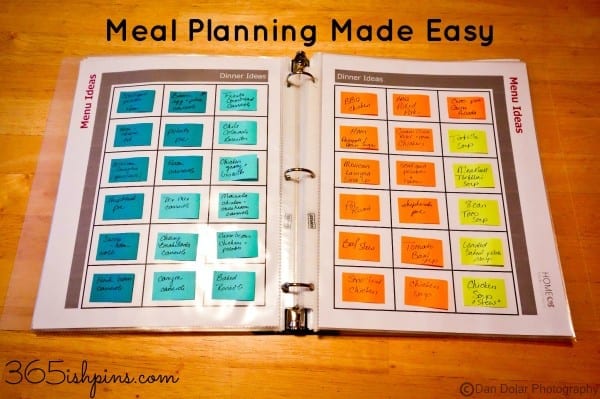
Today I am pleased to be hosting a guest blogger, Amy, from Lissiegirl Blogs. She’s a mom of 4, homeschool maniac and quilter. Well, I’m sure she’s much more than that 🙂 For example, insanely organized when it comes to binders and notebooks! She recently completed a new binder designed to make meal planning quick and easy and is going to share it with all of us today!
Meal Planning Made Easy
Having a baby changes everything! Most notably, time. Well, when the ladies from church stopped bringing dinners, and after all of the frozen meals had been consumed, it was finally time to hit the grocery store. Then that lack of time became blatantly obvious. Gone were the days of curling up with some tea, the laptop and a notebook, and taking my sweet time. Helloooo to scribbling the same ol’ ten meals on a 3×5 card while the baby “sleeps” and hoping I remember all the ingredients – and everything else I need-while at the grocery store! No, really, that happened!! lol! Yeah, after that fiasco, I told my husband there had to be a happy medium. I needed a way to come up with a varied, tw0-week menu of decent meals, in a quick and baby-on-the-hip friendly manner. Wouldn’t you know it, there’s a pin for that!! Not only does it save me LOADS of time, but it keeps us from eating the same thing over and over, and it satisfies my obsession with planners and binders – bonus! So, I went to the original blog, Homemade By Carmona, downloaded the templates, tinkered a bit, and came up with my awesome Meal Planning Binder. Download the templates from Homemade by Carmona here.
Here’s a step by step visual of what I did:

Step One: I gathered up my supplies. I went with what I had on hand-sheet protectors! Since I use these repeatedly for sheet music, I buy the sturdy, name brand, “non glare” kind and they worked perfectly! I also pulled an empty binder from the home school closet, used my favorite Sharpie pen& picked up some Post-its (the larger “page marker” style)
from Staples. (affiliate links)

Step Two: I went to Homemade by Carmona, downloaded the pages & customized them to my preferences. For instance, since there are 36 spaces to the 2-page spread, I took the “Weekly Menu” page & printed out one that says “Monthly Meal Planning”. That way, when I start Once-A-Month shopping, I have a section to plan out for the entire month. I also removed all of the “sub categories” from each of the pages….I’m not *that* OCD. lol That’s what’s so great about this – it’s completely customizable! You can even change the type & color of the font! Have fun with it!
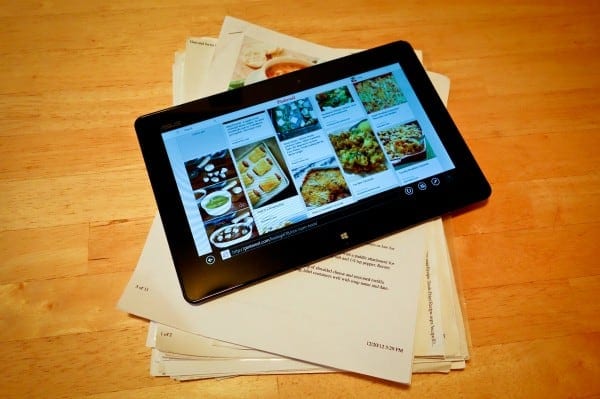
Step Three: I grabbed my favorite recipes! I keep a stack in my cookbook cupboard and, of course, my boards on Pinterest. I also keep a digital family cookbook that I can update regularly and access on my phone. You can get the free templates for that family cookbook here.

Step Four: Start filling in the binder! I simply wrote the name of each recipe on the post-it and placed it in it’s correct section. The photos above & below are my “Dinner Ideas” section. I color coded them to keep them organized. Blue for normal stove-top or oven cooking, orange for crock-pot meals & yellow for soups. I also have a page for breakfast (yellow) & a page for lunch (pink).
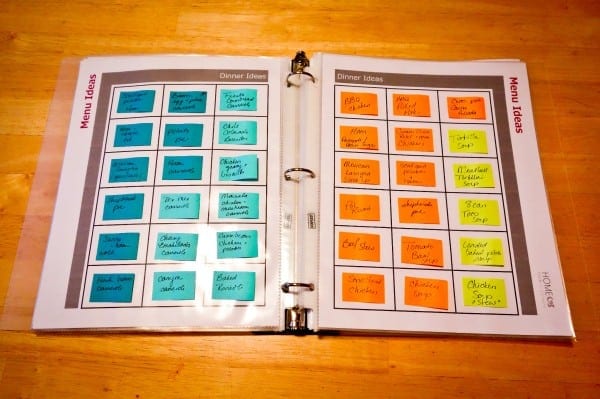
Here’s my “Dessert Ideas” section.

Once the post-its were all filled in, the rest was so easy! All I had to do, was take the post-its from the “Menu Idea” pages and transfer them to the “Weekly Menu” section. (Each page is one full week of Breakfast/Lunch/Dinner spaces.) I did one week at a time, grabbing breakfast post-its, then lunch, then dinner, and then did the same, on the other page, for the next week. How easy is that?!
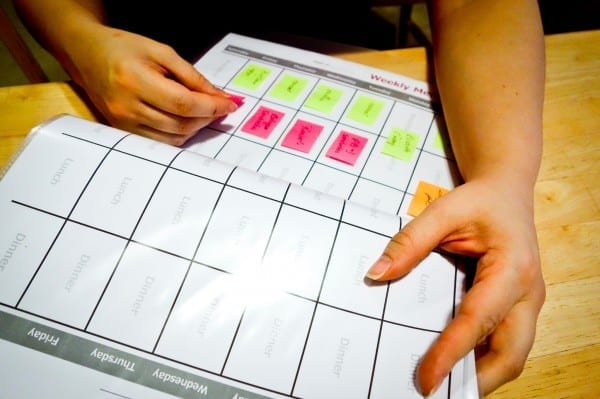
VOILA! The finished product! You can see why the color-coding helps. There is zero confusion as to what type of meal you are preparing! So, what used to take me at least an hour, literally took less than a minute! Incredible!! Well worth the time & effort of creating the binder. AND since it’s completely customizable, I will be making sections for appetizers, side dishes and potlucks. The possibilities are endless!
Thank you, Homemade by Carmona for the templates and inspiration to create what works for me!
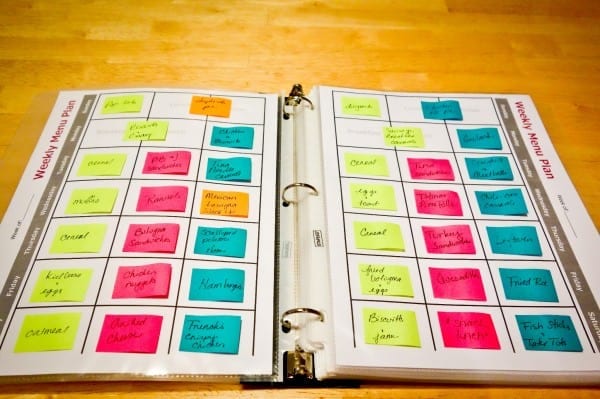
Now that you’ve seen what works for me when it comes to meal planning, check out what works for me when it comes to my family calendar!
- Rank Your Favorite Christmas Movies - December 10, 2025
- Hot Cocoa Spoons - September 22, 2025
- Pecan Upside Down Cake - September 16, 2025
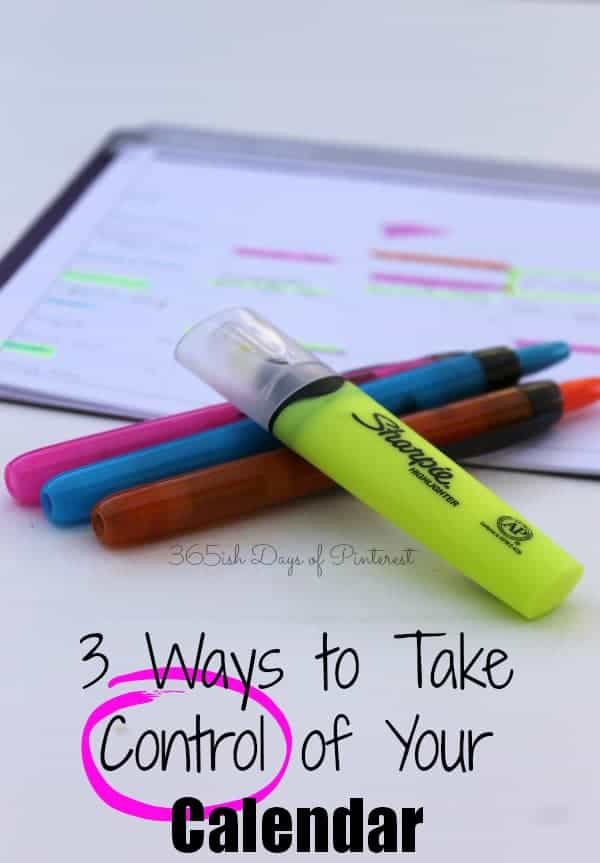

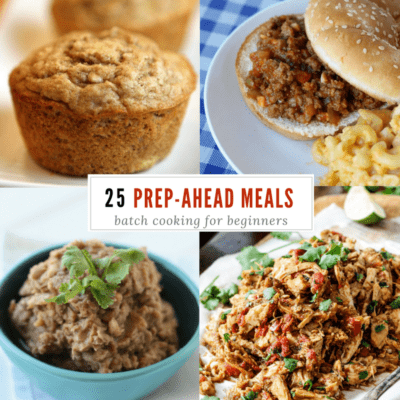

Margo says
It helps so much to have dinner ideas on hand and ready! 🙂
krissygolin says
Oh this is SO wonderful for the new year! I will be adopting this method to help me avoid eating out and make grocery shopping/ meal prepping easier! Thank you so much, Nicole!!! X
Nicole Burkholder says
You’re welcome! It’s a great system.
Karen G says
What a great idea to use post it notes in a binder. I tried index cards but it was too much and stopped doing it quickly. Will have to try this.
Nicole Burkholder says
They really last, too! I was surprised that they didn’t all fall out of the binder after a week, but they can be moved over and over again quite easily.
Tammy says
This is such a genius idea! Thank you for sharing it!
Jamie Schmitt says
OMG! I love this idea and it seems so easy, but my question is how do you remember every recipe to prepare the dishes that you choose for the week and all the ingredients that you need to make them?? That I think is the most work for me.
Nicole Burkholder says
I use pinterest for just about every recipe that I don’t know by memory. Occasionally I’ll pull out a cook book. There may be an ingredient list with these printables. If not, I’m sure you could find one and print it out to go in the binder. 🙂
Holly says
Hi. I LOVE your system. I have a question, though. When you said you downloaded the templates and “tinkered a bit” to get them the way you wanted them, how did you “tinker”? I have the ones I want downloaded, but I can’t figure out how to get them how I want them. Thanks
Amy M. Dolar says
Hi, Holly! I’m Amy from Lissigirlblogs! If you go to the blog where I got the idea, there are step by step instructions on how to change the categories, sub categories, color, font, etc. It’s completely customizable! Have fun with it! Hope this helps! http://www.homemadebycarmona.com/menu-planner/
Suzanne Holt says
This is great. Thinking it might take a lot of discipline to keep up with it. I am sure when you get in the habit, you cannot live without this planner.
Nicole Burkholder says
It takes work to get started, but after that it’s so simple to move things around and adjust as necessary!
Stephanie says
do you have a page of your favorite weeknight recipes? Most of the recipes I fall for on Pinterest turn out to be ones with weird ingredients that take forever to make and have complicated steps. Any suggestions?? Amazing system by the way, I’m just getting intoeal planning and love this idea.
Nicole Burkholder says
Every recipe I’ve ever posted is something I’ve found on Pinterest and actually liked. Unless it was something I really hated, and I mention that, too. 🙂 Most freezer/slow cooker meals are a huge flop for me. Anyway, if you click on the tab on my home page called “Galleries” you’ll see a drop down menu and my visual recipe index is there. You can search by category there and see the recipes I’ve tried. Also, here’s a link to my top posts of 2013. Time to start on 2014’s “best of” post now! 🙂 http://www.simpleandseasonal.com/top-ten-posts-2013/
Whitney says
Oh. My. Goodness. Angels are singing and there is the ethereal glow around my laptop screen. I have been in a menu planning slump for YEARS now, and I haven’t really found a solution that works for me. But this, this is EXACTLY the setup I need to make menu planning work for me again. I love the post-its and the flexibility of planning a month’s work of meals by just moving them where they need to be. Thank you so much!!!!
Nicole Burkholder says
I think this has to be my best comment ever. 🙂
sinziana says
Great post and great website! Congratulation for your inspiring work!
Francesca says
Brilliant!!!! And very easy to built up…a really good idea!
Supermommy says
How do you remember to do it? i have trouble doing it and then forgetting about it?
Nicole Burkholder says
Do what? Cook the meals you planned?
Supermommy says
Remember to plan the meals each time.
Nicole Burkholder says
Well, the nice thing about this system is that once you’ve filled the binder with meals you love, it’s easy to just stick them on the weekly planner. I try to plan at the same time each week (usually Sunday afternoon)
HJ says
Step one: Clean out fridge.
Step two: Plan menu. (substeps of this are:
* focus on using up what you have so perishables don’t perish;
* optionally, check out the ad papers for what’s in season to help fill out the bigger picture of available ingredients;
* and you can make a shopping list of missing ingredients as you go or after the menu is set, whichever makes the most sense to you).
Step three: Go grocery shopping, for which you now have a list.
*****
It’s not hard to remember to do it if you consider it a necessary part of making a shopping list.
Sarah says
This is the dream…. Planning and post its! Super excited to make this, thank you!
Nicole Burkholder says
It’s really handy this time of year with all the extra baking and parties!
Rachel says
This looks like an awesome idea! Plus, I love all the colors!
Nicole Burkholder says
It really is very “user friendly” once it’s all put together 🙂
Lisa @ The Wellness Wife says
Love this idea! I’ve been wanting to start online shopping, but in order to do that, I need to plan meals ahead, which I hardly ever do. You give me inspiration!
Nicole Burkholder says
I’m so glad! Meal planning is so important for saving money and time later!